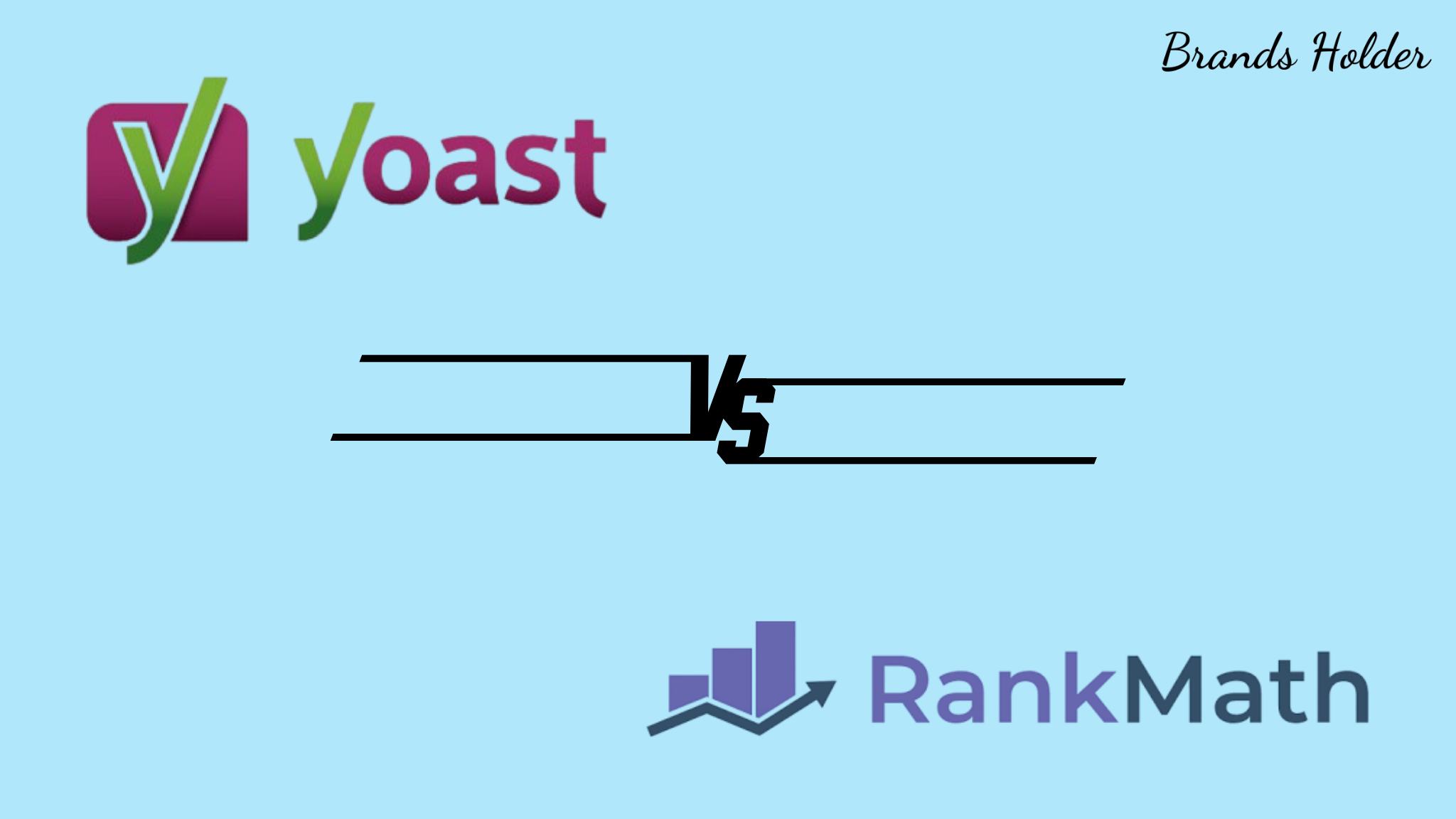WordPress site owners face a clear choice between two leading SEO plugins: Yoast SEO vs. Rank Math. Yoast SEO dominates with 10 million active users, while Rank Math grows steadily with 3 million installations.
Rank Math challenges Yoast’s top position in 2018, offering more features in its free version. The plugin packs 18 schema types and tracks 500 keywords in Pro, outperforming Yoast’s limited free toolkit. Rank Math runs faster too – its 51.3k code lines beat Yoast’s bulkier 87.2k structure.
This WordPress SEO plugin comparison breaks down exactly what you need to know about both tools. You’ll discover which plugin matches your site’s needs, from basic SEO features to advanced capabilities.
Core Features: Free vs Premium Options
The free version of Rank Math packs several premium-level features.
Multiple keyword analysis, internal linking suggestions, and social media previews come standard. The plugin handles 404 monitoring and redirect creation without requiring paid upgrades.
Both plugins tackle basic SEO tasks like title optimization and meta descriptions. Rank Math steps ahead with detailed content insights, showing winning posts and keyword positions right on the dashboard.
Premium Features That Matter: Yoast SEO vs. Rank Math
Rank Math Pro unlocks advanced analytics integration with Google Search Console, showing ranking trends through simple red and green indicators. The position tracking charts help monitor content performance – something standard Search Console misses.
Yoast SEO saves key features for premium users:
- Multiple focus keywords
- Internal link suggestions
- WooCommerce SEO tools
- Redirect management
Rank Math stands out with smart image optimization. The plugin creates alt text from filenames automatically, removing the need for manual work or extra plugins.
Schema Markup Power
Schema markup sets these plugins apart. Rank Math delivers support for 18 pre-defined Schema types plus 6 extra variations. Users get:
- Multiple schemas per page
- Built-in Schema generator
- Advanced article and product settings
- Schema import capabilities
Yoast SEO offers basic Schema options with fewer customization choices. Most users need extra plugins for full Schema control.
Rank Math detects content types automatically and adds proper Schema markup. Video embeds trigger video Schema instantly, making optimization effortless. This smart approach helps websites with different content types.
Both plugins let users turn features on or off as needed. This keeps sites running smoothly with only essential features active. Rank Math’s smaller code size helps maintain fast performance while delivering full functionality.
Setup Process and Configuration: Yoast SEO vs. Rank Math
Rank Math and Yoast SEO take different paths to plugin setup. The right configuration steps matter for your site’s SEO success.
Plugin Installation Steps
Rank Math’s setup wizard starts automatically after installation. The plugin runs a full compatibility check for conflicts with other SEO tools. Users pick from three setup modes – Easy, Advanced, or Custom – matching their SEO skill level.
Rank Math shines with data migration. The plugin moves all Yoast SEO data smoothly, keeping meta tags and optimizations intact. The setup wizard handles the entire transfer process once Yoast gets deactivated.
Basic Settings Setup
Yoast SEO walks users through a 12-step configuration process. Some users find these steps technical. The setup covers:
- Site details and social profiles
- Search engine tools
- Content visibility rules
- XML sitemap settings
Rank Math makes configuration straightforward. The plugin spots compatibility issues and imports old SEO data instantly. The setup adds Facebook metadata, webmaster tools, and schema markup automatically.
Advanced Configuration
Rank Math uses modules for advanced setup. Users control exactly what they need:
- Global SEO rules for content
- Builder and theme connections
- Schema markup settings
- Error tracking and redirects
Yoast SEO focuses on technical settings. The plugin includes:
- Premium crawl settings
- Breadcrumb setup
- RSS options
- Robot meta-rules
The Role Manager feature sets Rank Math apart. Site owners control which team members access specific plugin features. This flexibility makes Rank Math perfect for growing websites.
Both plugins offer control panels, but Rank Math’s modern dashboard wins praise. The setup splits one-time settings from regular tasks, making maintenance simple.
User Interface and Experience
The dashboard design shapes how quickly you master website SEO. Each plugin takes its own path to content optimization.
Dashboard Layout
Rank Math shows off a modern, visually appealing dashboard that makes SEO work feel natural. Color codes tell you optimization levels at a glance, next to keyword data, schema details, and link information.
The main screen displays:
- Search Console stats
- Keyword position tracking
- Google Analytics data
- SEO score details
Yoast SEO sticks to basics, putting function first. Red, yellow, and green lights show SEO and readability scores separately. This split scoring helps track different content aspects clearly.
Yoast SEO vs. Rank Math: Content Editor Tools
WordPress block editor works with both plugins, but each handles it differently. Rank Math sits in the sidebar, ready to use from the top-right corner. Four clear tabs organize your work:
- General – Keywords and snippets
- Advanced – Robots meta settings
- Schema – Structured data setup
- Social – Social graph control
Type a keyword and Rank Math suggests Google terms instantly. Just create an account to unlock this feature.
Yoast SEO gives you choices:
- Meta box under your content
- The sidebar next to the editor
The meta box splits into:
- SEO settings
- Readability checks
- Schema controls
- Social optimization
Users love picking between meta box and sidebar views. This flexibility matters since Rank Math only uses the sidebar.
Both plugins check content live. Rank Math scores page out of 100 with fix suggestions. Yoast uses traffic light colors to show optimization levels.
Rank Math speeds up bulk work. Quick-edit icons let you update keywords, titles, and descriptions fast – one click saves everything. Perfect for sites with lots of pages.
Performance Impact Analysis: Yoast SEO vs. Rank Math
Site speed makes or breaks your SEO success. Rank Math and Yoast SEO affect your WordPress site speed differently.
Loading Speed Facts
Code size tells the speed story. Rank Math runs lean with 51.3k code lines, while Yoast SEO carries 87.2k lines. The size gap shows in page load times – Rank Math’s files pack three times smaller.
Google’s data proves speed matters. Sites loading past 3 seconds lose 32% more visitors. Your SEO plugin choice directly impacts these crucial load times.
Server Resource Use
Rank Math saves server power through smart design. Users turn off features they don’t need, keeping resources free. This keeps sites quick even with all features running.
Yoast SEO demands more from servers:
- Extra server calls
- More memory use
- Add-on plugins needed
Speed tests show Yoast among the slowest plugins. The big code base and many add-ons slow things down. Rank Math’s clean design needs fewer PHP calls, speeding up every page load.
Database Effects
Rank Math treats your database better:
- Light database load
- Smart data handling
- Better query design
Tests prove Rank Math creates fewer database records than Yoast SEO. This matters more as your site grows – fewer records mean faster loading.
Each plugin cleans data differently. Rank Math lets you pick which features run, stopping database bloat. The plugin handles more features while keeping databases clean through:
- Smart table design
- Fast database searches
- Clever data storage
Speed tests consistently show Rank Math’s edge. Light code plus smart data handling equals faster sites. Big websites see the biggest gains from Rank Math’s resource-saving design.
Both plugins affect sites differently based on setup. But Rank Math’s modern design and smart resource use keep sites running at top speed. The plugin packs more features while using less server power – a real step forward for WordPress SEO tools.
Integration Capabilities
Page builders and themes make or break your SEO plugin’s success. Rank Math and Yoast SEO handle these integrations differently.
Page Builder Support
Rank Math works perfectly with popular page builders. The Divi Builder integration lets you optimize content right inside Divi. Users get:
- Meta title and description tools
- Focus keyword controls
- Schema markup setup
Yoast SEO forces extra steps – you must switch between Divi and WordPress dashboard for SEO work.
Extensive global SEO settings come standard with Rank Math’s Elementor integration. The plugin spots Elementor automatically and shows SEO options. You’ll handle:
- Landing page SEO settings
- Template and widget management
- Global SEO rules across Elementor
Yoast SEO limits Elementor users to page-by-page optimization. The free version locks global SEO to just the homepage, posts, and pages.
Yoast SEO vs. Rank Math: Theme Integration
Rank Math delivers global SEO settings for multiple content types instantly. The plugin adapts to your themes and plugins automatically.
Key integration differences show up clearly:
- Search Console Setup
- Quick Gmail verification
- Easy profile selection
- Full data transfer
- Theme Support
- Both work with TinyMCE
- Block editor ready
- Rank Math uses the sidebar
- Yoast offers a meta box and sidebar
Watch out for potential compatibility issues with specific page builders like Oxygen Builder.
Rank Math saves time with global SEO management. The plugin spots your setup and shows relevant options automatically.
Yoast SEO connects smoothly with themes but keeps advanced features premium only. The free version handles basic integration needs.
Both plugins tackle core WordPress features:
- Block editor support
- Theme customization
- Basic SEO tools
Pick your plugin based on your site’s setup. Your choice depends on which themes and builders you use.
Support and Documentation Quality
Support makes or breaks your SEO plugin experience. Rank Math and Yoast SEO handle user help differently.
Yoast SEO vs. Rank Math: Community Support
Rank Math runs an active Facebook Group where support team members answer questions quickly. The development team jumps into conversations, creating a helpful community space.
Yoast SEO sticks to traditional support forums, limiting free user help. Premium users often get pre-written answers pointing to blog posts.
Rank Math stands out with:
- Personal support tickets
- Premium help for free users
- Quick fixes within hours
Documentation Deep Dive
Rank Math’s documentation shines with:
- Full knowledge base
- Visual how-to guides
- Clear fix instructions
Smart tooltips link straight to help articles throughout Rank Math’s dashboard. Users find answers without leaving their work.
Yoast SEO Academy adds extra learning resources:
- SEO basics course
- Block editor training
- Schema markup lessons
Setup help varies between plugins. Rank Math checks compatibility and moves data automatically. Yoast SEO shows tutorial videos for new users.
Rank Math’s team tackles problems head-on:
- Spots issues instantly
- Fixes bugs within hours
- Keeps users updated
Quick fixes matter – one Yoast user lost traffic after a bad auto-update changed settings.
Rank Math’s guides cover everything:
- Custom plugin settings
- Advanced features
- Common problems
The support team works round-the-clock. This 24/7 help plus detailed guides create a complete support system for all skill levels.
Feature Comparison Table: Yoast SEO vs. Rank Math
This table breaks down exactly what you get with each plugin.
| Feature | Rank Math | Yoast SEO |
| Code Size | 51.3k lines | 87.2k lines |
| Active Users | 3+ million | 10+ million |
| Free Features | – Multiple keyword analysis– Internal link suggestions- Social media previews- 404 error monitoring- Redirect management | Basic features with limits |
| Schema Support | – 18 Schema types- 6 extra variations- Multiple schemas per page- Auto schema detection | Basic Schema with limited options |
| Setup | – Auto setup wizard- Three setup modes- Compatibility checker- Data migration tool | – 12-step setup- Technical configuration |
| Interface | – Modern dashboard- Color indicators- Block editor sidebar- Live keyword ideas | – Classic design- Traffic lights- Two editor options- Basic scoring |
| Performance | – Small file size- Light database use- Smart resource use- Module system | – Heavy resource needs- More server calls- Extra memory use |
| Page Builders | – Full Divi support- Complete Elementor tools- Global SEO controls | – Basic builder support- Extra interface switches- Limited Elementor tools |
| Support | – 24/7 help desk- Facebook community- Personal tickets- Premium help free | – Help forums- Limited free help- Canned responses |
| Guides | – Full knowledge base- Visual tutorials- Quick-help tooltips- Fast problem fixes | – Basic guides- SEO courses- Setup videos |
Final Verdict
Rank Math wins with smart features and fast performance. The lightweight code, rich schema options, and quick speeds set this plugin apart. Free users get premium-level tools plus responsive support and clear guides.
Yoast SEO keeps its spot as WordPress users’ favorite, serving 10 million sites. The familiar dashboard and basic tools work well for simple SEO needs.
Growing websites benefit most from Rank Math’s modern tools and efficient design. The plugin packs advanced features without premium price tags. Yoast SEO fits websites needing straightforward SEO tools.
Pick your plugin based on your site’s goals. Rank Math serves websites needing rich schema markup, detailed analytics, and speed optimization. Yoast SEO matches sites wanting basic SEO features with a simple setup.