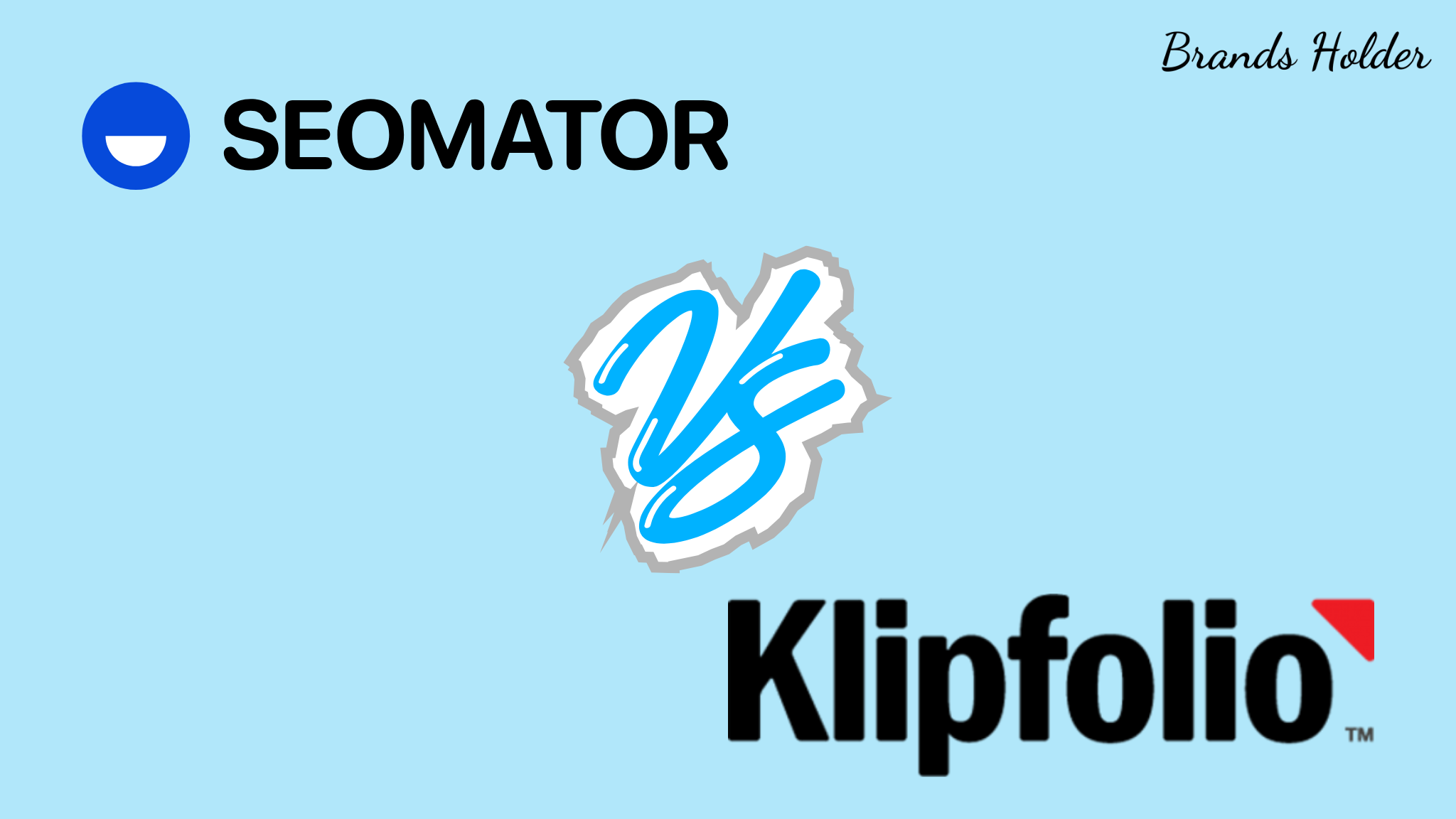Seomator vs. Klipfolio shows clear differences in their SEO reporting approaches. The price gap stands out first – Seomator’s basic reports cost $5 while Klipfolio starts at $80 monthly.
Technical skills create another key difference between these tools. Seomator works right out of the box with its simple interface. Klipfolio needs JavaScript and SQL knowledge to unlock its full potential.
This guide breaks down both SEO reporting tools completely. You’ll see exactly how they compare in reporting features, data handling, and real performance. The detailed comparison helps you pick the right tool for your SEO reporting needs.
Quick Overview: Seomator vs. Klipfolio Features
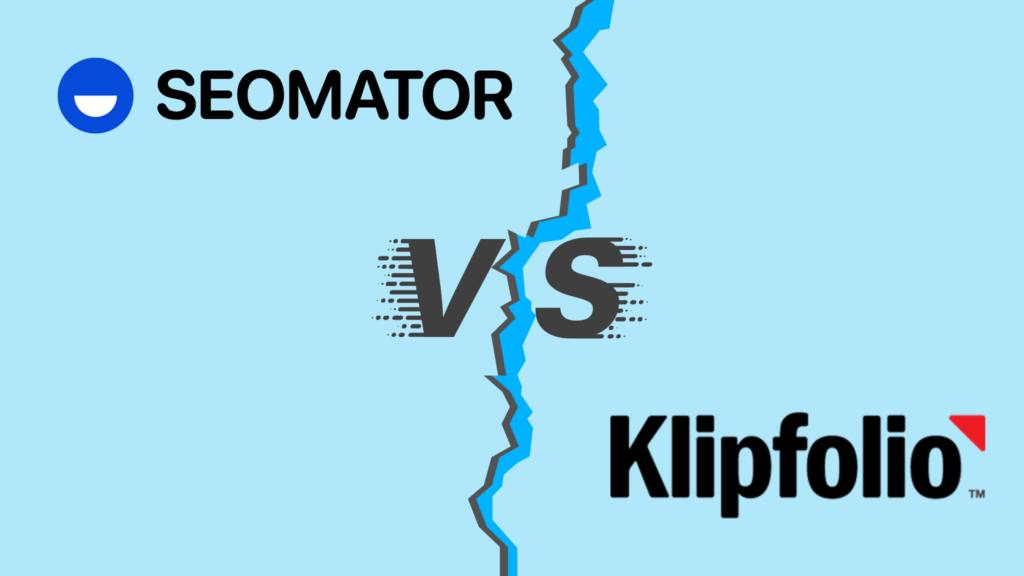
Seomator and Klipfolio take different paths to handle SEO reporting. Here’s what makes each tool unique.
Core Platform Capabilities
Seomator focuses purely on comprehensive SEO analysis tools. The tool runs website audits to find SEO problems affecting your rankings. You’ll get mobile testing, sitemap checks, and speed tests all in one place.
Klipfolio builds its strength around data dashboards. The tool plugs into hundreds of data sources, letting you create custom reports. Every dashboard updates in real-time tracks goals, and measures team results.
Seomator vs. Klipfolio: Key Features That Stand Out
Seomator shines with:
- SEO-focused keyword tools
- Backlink checking features
- Free SEO improvement tools
- Simple interface anyone can use
Klipfolio packs several powerful features:
- Data Connection Power
- 400+ ready-to-use platform connections
- Multiple data sources in one view
- Custom REST/URL connections
- Dashboard Design Tools
- Layout Grid for precise designs
- Smart charts that change with your data
- Table charts with mini-graphs
- Business-Grade Features
- Single Sign-On setup
- Custom dashboard URLs
- Style sheet control
The tools differ in setup needs. Seomator works right away for any skill level. Klipfolio needs JavaScript and SQL knowledge to unlock its full power.
Klipfolio adapts to any screen size – desktop, TV, or tablet. The mobile app works best with specially designed mobile dashboards.
Data updates happen smoothly in Klipfolio with custom indicators and styling. This helps spot important metrics fast, perfect for watching real-time changes.
Klipfolio lets you change almost anything in your dashboards while keeping them automated. You can swap entire pages and connect everything through SSO.
Each tool serves different needs. Seomator makes SEO work simple. Klipfolio handles complex data visualization for bigger companies. Understanding these differences helps pick the right tool for your team’s skills and goals.
SEO Reporting Capabilities Compared
Seomator and Klipfolio handle SEO reporting differently. Here’s what each tool brings to your reporting toolkit.
Seomator vs. Klipfolio: SEO Metrics Coverage
Seomator packs comprehensive SEO analysis into 13 detailed reports that check both on-page and off-page factors. The tool spots website problems and suggests fixes through technical SEO audits. You’ll also get text analysis tools that check keyword balance across your pages.
Klipfolio takes a wider view with marketing analytics and SEO tracking. The tool watches:
- Organic search visibility
- Keyword rankings
- Traffic by location
- Bounce rates
- Backlink stats
Report Building Options
Klipfolio gives you plenty of ways to customize reports:
- Visual Report Tools
- 30+ chart styles for different metrics
- Custom formulas for complex analysis
- Live data updates in your charts
- Data Connection Tools
- Hundreds of direct service connections
- Data warehouse links
- Custom API queries
Seomator keeps things simple. You’ll create SEO audits quickly without hassle. The tool organizes data into clear graphs, perfect for SEO pros who need fast technical insights.
Seomator vs. Klipfolio: White Label Features
Klipfolio offers strong white-label options if you pay extra:
- Custom domain hosting
- Brand customization
- Client access controls
- Password-protected links
- Scheduled email reports
Seomator gives you a white label through their SEO Audit Widget. Add it right to your website. You’ll get:
- Email alerts
- Slack updates
- MailChimp lead tracking
Klipfolio lets you build pixel-perfect dashboards with custom designs. Share your work through:
- TV displays
- Mobile devices
- Web dashboards
- PDF downloads
Seomator sticks to SEO reports. Download PDFs showing website progress and competition rankings. Track multiple sites at once with email updates.
Each tool fits different needs. Klipfolio builds complex, custom dashboards for bigger companies. Seomator delivers specialized SEO tools with actionable insights ready to use.
Data Integration and Sources: Seomator vs. Klipfolio
Data integration capabilities make a big difference between Seomator and Klipfolio. Let’s look at how each tool handles data connections.
Available Data Connectors
Klipfolio connects to more than 400 different platforms. The tool links with:
- Cloud services
- Spreadsheets
- On-premise servers
- Data warehouses
- Semantic layers
Seomator sticks to SEO data through its own engine. The tool pulls together related data sources for complete SEO analysis.
API Flexibility
Klipfolio gives you lots of API options. You’ll get:
- Custom Integration Tools
- REST API setup for cloud services
- Direct warehouse links
- Multiple data source mixing
The tool works smoothly with SEO tracking software. Put your keyword stats and SEO data right on your dashboard. You’ll need API keys to keep your data secure across services.
Seomator offers API tools that fit into your workflow. The tool gives you:
- CSV exports
- API access for deep analysis
- Email marketing platform connections
Data Refresh Rates
Klipfolio runs a smart data refresh system:
Auto Updates:
- One minute minimum between updates
- Custom queue timing
- Live updates through API
Update Control:
- Queue priority system
- Active user checks
- Auto email snapshot updates
Watch out for some limits though. Klipfolio keeps track of API calls to stay within service limits. Google Analytics, for example, needs 15 minutes between updates due to API rules.
The tool tries again on failed updates:
- Every 5 minutes after first fail
- Every 30 minutes after three fails
- Every 6 hours after five fails
- Stops after 20 fails
Seomator processes data differently. The tool focuses on getting accurate SEO insights instead of constant updates. Quality beats speed for SEO metric checks.
Klipfolio’s update speed depends on:
- Where you sit in the queue
- How many updates run at once
- How fast do sources respond
- API call limits
You control updates through:
- Manual queue settings
- Update schedules
- Email alerts
- Error tracking
These connection options matter when picking your tool. Klipfolio handles lots of data sources, even with some API limits. Seomator keeps its focus on SEO data, giving you exactly what you need for SEO work.
Pricing Structure Analysis: Seomator vs. Klipfolio
Seomator and Klipfolio price their tools differently. The right choice depends on your budget and feature needs.
Plan Comparison
Seomator keeps pricing simple with four clear options:
- Pay As You Go: Single project access at $5 for up to 1000 URLs
- Small Business: 5 monthly projects at $19 per month
- Professional: 15 monthly projects at $49 per month
- Unlimited: Unrestricted projects at $179 monthly
Klipfolio splits pricing into two main tiers:
- Professional Plan: Starting at $90 monthly with annual billing
- Business Plan: Custom pricing based on your needs
Seomator’s Professional plan gives you:
- White-label PDF reports
- Full on-page analysis
- Team workspace without limits
- CSV data exports
Klipfolio packs extra power with:
- Data warehouse connections
- PowerMetrics AI capabilities
- Performance boosters
- SSL domain support
Hidden Costs
Klipfolio adds extra charges for:
- More Features:
- Extra users
- More dashboard views
- Longer date ranges
- Single Sign-On setup
- Better Performance:
- Data load boosters
- Faster metric updates
- Custom domain setup
Seomator stays upfront about limits:
- URL checks stop at 500-1000 per project
- Bulk processing varies by plan
- API needs higher-tier plans
Big companies pay $90 to $800 monthly for Klipfolio’s enterprise options. The price matches your exact needs and usage.
Seomator helps agencies save money with:
- Free SEO tools for agency websites
- White-label on all paid plans
- SEO audit widget included
Payment works differently on each platform. Seomator takes:
- Major credit cards
- PayPal
- Monthly payments
Klipfolio wants longer commitments through:
- Yearly billing
- Enterprise contracts
- Business pricing packages
Both tools let you try before buying. Seomator gives refunds within 48 hours if you cancel.
User Interface and Learning Curve
The way you interact with Seomator and Klipfolio makes a big difference in daily use. Let’s look at how each tool handles dashboards and reports.
Seomator vs. Klipfolio: Dashboard Creation
Klipfolio splits dashboard building into two parts. You’ll create charts first, then add them to your dashboard. The Layout Grid feature puts everything exactly where you want it.
Your dashboards work everywhere with:
- Auto-sizing for desktop, TV, and tablet screens
- Special mobile layouts
- Pixel-perfect size control
- Custom style sheets
Seomator takes a simpler path. The tool builds SEO dashboards automatically, organizing your data into ready-made layouts anyone can use.
Report Building Experience
Klipfolio needs more technical skills to master. JavaScript and SQL knowledge unlock the best features. The tool gives you:
- Chart Options:
- Tracking gauges
- Tables with mini-charts
- Standard graphs and charts
- Custom performance indicators
- Design Control:
- CSS styling
- Multiple design changes at once
- Grid layout system
The setup takes work though. Many teams need extra help building complex dashboards. Klipfolio’s Data Hero team steps in to help with tricky setups.
The payoff comes after setup. Teams save 7-10 days each month on reports. You’ll get:
- Live data updates
- Auto-refreshing dashboards
- Quick data connections
- Ready-to-use templates
Klipfolio makes sharing easy with:
- Private dashboard links
- Custom access levels
- Drag-and-drop tools
- Template library
Different teams need different views. Klipfolio handles this through:
- Team-specific dashboards
- Department metrics
- Custom KPI displays
- Flexible data views
The tool takes time to learn, especially for custom work. But help comes from:
- Pre-made templates
- Full documentation
- Tech support
- Design help
Klipfolio packs power but needs learning time. The effort pays off with faster, better reporting once your team knows the tool.
Performance and Reliability: Seomator vs. Klipfolio
Server response times and data speed make or break SEO reporting tools. Here’s how Seomator and Klipfolio stack up in real-world use.
Server Response Times
Klipfolio speed changes based on what you’re doing. Simple reports run fast, but PDF downloads and complex charts slow things down. Loading gets stuck sometimes, especially with big data sets.
Seomator runs steadily thanks to its SEO-focused engine. The tool handles:
- Domain comparisons fast
- Broken link checks instantly
- HTML tag scans quickly
- Content checks right away
Data Processing Speed
Klipfolio shows both strengths and limits in data handling:
Fast Processing Features:
- Live data updates for quick decisions
- Instant dashboard updates
- Quick mobile syncing
Big data sets slow things down though. The tool struggles when processing lots of data at once. Updates happen every:
- 4 hours on basic plans
- 30 minutes if you pay more
Seomator runs SEO checks fast and smoothly. The tool handles:
- 13 reports at once
- Multiple SEO checks together
- Domain stats instantly
- Content metrics right away
System Uptime
System reliability sets these tools apart. Klipfolio stays up through:
- Server Management:
- Regular maintenance
- Auto monitoring
- Speed optimization
- Tech support ready
- Problem Handling:
- New tries every 5 minutes
- Longer waits after fails
- Auto alerts
- Early warning system
Seomator keeps running smoothly with a simple, focused design. The tool gives you:
- Non-stop SEO audits
- Constant domain watching
- Regular system checks
- Stable API access
Klipfolio adds extra reliability for big companies:
- Load spreading
- Backup servers
- Auto backups
- Live monitoring
Both tools work well on phones now. Klipfolio runs on any device, while Seomator keeps performance steady across browsers and screens.
Recent updates fixed old speed problems. Klipfolio handles multiple data sources better, making big data jobs faster. Seomator’s better engine pulls SEO data quicker too.
Customer Support Quality
Support quality makes a big difference when you pick an SEO tool. Here’s what you get with Seomator and Klipfolio.
Support Channels
Klipfolio runs everything through support tickets. The tool gives you:
Basic Support:
- Email ticket system
- Tech guides
- Knowledge base
- Screen sharing help
Big companies get extra help:
- Personal success managers
- Front-of-line support
- One-on-one help sessions
- Custom setup support
Watch out though – ticket support means waiting sometimes. Teams needing quick fixes might struggle with urgent problems.
Seomator keeps supporting simple with:
- Live chat help
- Email support
- Tech guides
- System updates
Response Times
Support speed varies between tools. Klipfolio follows strict support rules:
First Response:
- Replies within 1 hour
- Tracks fix times
- Follows up regularly
- Watches support quality
The tool measures support success through:
- Average fix times
- First-call fixes
- Happy customer scores
- Team speed checks
Klipfolio aims for:
- 95% reply rate within set times
- Daily ticket counting
- Regular quality checks
- Better service updates
Real wait times change based on:
- How hard the problem
- How many tickets waiting
- What expert skills needed
- Available support team
Klipfolio tracks everything:
- Daily Checks:
- Ticket numbers
- Team workloads
- Fix times
- Customer feedback
- Quality Checks:
- Service reviews
- Team training
- Better processes
- Customer happiness
Support numbers show:
- Slow first replies make customers unhappy
- Quick replies keep customers happy
- Fast fixes work best
- Regular updates build trust
Klipfolio focuses on:
- Smart ticket handling
- Progress updates
- Clear messages
- Full problem tracking
Good support depends on:
- Technical problems
- Support team size
- Busy times
- Service promises
Each tool handles support differently. Klipfolio uses organized support with:
- Problem tracking
- Quality reviews
- Team speed checks
- Customer feedback
The numbers prove:
- First-call fixes make happy customers
- Quick replies build trust
- Regular updates speed up fixes
- Careful tracking keeps service steady
These support details help you pick the right tool. Each one works best for different support needs and response time wants.
Real User Reviews and Ratings
Real users tell the true story about these SEO tools. Here’s what teams actually say about Seomator and Klipfolio.
G2 and Capterra Scores
Review sites give both tools strong marks. Klipfolio scores high across major platforms:
- G2 Score: 4.8 out of 5.0 from 60+ reviews
- Capterra Rating: 4.9 out of 5.0 from 70+ ratings
These numbers show users love Klipfolio’s data views and connections.
Common Praise Points
Finance teams love how Klipfolio handles different data types. Board meetings run better with clear metric displays that executives understand.
Business teams save serious time:
- 7-10 days each month on reports
- Better team decisions using metrics
- Quick access to team performance stats
Teams point to two main strengths:
- Data Connections
- Links to lots of platforms
- Strong formula builder
- Good data handling tools
- Great Looking Charts
- Clean design style
- Professional displays
- Easy to customize
Frequent Complaints
Users point out some problems too:
Tech Skills Needed:
- Must know JavaScript and SQL for advanced work
- Takes time to learn
- Tricky dashboard setup
Support Issues:
- Long wait times during work hours
- Limited ways to get help
- Live chat not always there
Price Problems:
- Costs more than expected
- Extra charges for good features
- Missing some competitor features
Still, teams say Klipfolio works great once set up right. Big companies like how it handle lots of data sources. Custom options let teams build exactly what they need.
Stock teams make better choices with:
- Past trend checks
- Livestock tracking
- Full performance views
Marketing teams track campaigns and audiences better. Mixing different data shows deeper marketing insights and customer patterns.
New updates fixed old problems with:
- Better phone support
- Faster data updates
- Easier dashboard building
Both tools keep users happy, but they fit different needs. Klipfolio works best for teams wanting strong data views, if they don’t mind learning the tool.
Comparison Table: Seomator vs. Klipfolio
This table breaks down exactly how Seomator and Klipfolio stack up against each other. You’ll see the key differences that matter for your choice.
| Feature | Seomator | Klipfolio |
| Starting Price | $5 (Pay As You Go) | $80-90 monthly |
| Core Focus | Specialized SEO analysis and auditing | Data visualization and dashboard creation |
| Technical Requirements | Minimal technical expertise needed | Requires JavaScript and SQL knowledge |
| Number of Reports | 13 detailed SEO reports | 30+ chart types |
| Data Integration | SEO-specific data extraction | 400+ native platform integrations |
| Data Refresh Rate | Not specified for real-time updates | Minimum 1-minute intervals |
| White Label Features | SEO Audit Widget, PDF reports | Custom domain hosting, branding customization |
| User Interface | Intuitive, straightforward | Complex, requires technical expertise |
| Mobile Compatibility | Browser-based access | Dedicated mobile app |
| Customer Support | Live chat, email support | Ticket-based system |
| G2 Rating | Not mentioned | 4.8/5.0 (60+ reviews) |
| Primary Advantage | User-friendly SEO-specific tools | Extensive data visualization capabilities |
| Main Limitation | Limited URL crawling (500-1000 URLs) | Steep learning curve |
| Enterprise Features | Unlimited projects at $179/month | Custom pricing with dedicated support |
| Report Customization | Basic SEO-focused templates | Extensive customization with pixel-perfect reporting |
Conclusion
Seomator and Klipfolio take different paths to SEO reporting success. Seomator fits small teams perfectly with its $5 starting price and simple SEO tools. You’ll get started quickly without technical training, though bigger sites might hit the URL-checking limits.
Klipfolio packs more power at $80 monthly, connecting to over 400 data sources. JavaScript and SQL skills help unlock its full potential. Smart teams push through the learning curve – many save 7-10 days each month on reports after setup.
Tech teams love Klipfolio’s custom options and live data updates. Users rate it 4.8/5.0 on G2, despite some grumbling about complex features and support wait times. Marketing teams pick Seomator for its 13 detailed SEO reports that deliver quick, useful insights.
Pick your tool based on what you need. Want deep data views and lots of connections? Klipfolio works if you handle the cost and learning time. Need focused SEO insights without the tech hassle? Seomator gives you that at a price that makes sense.