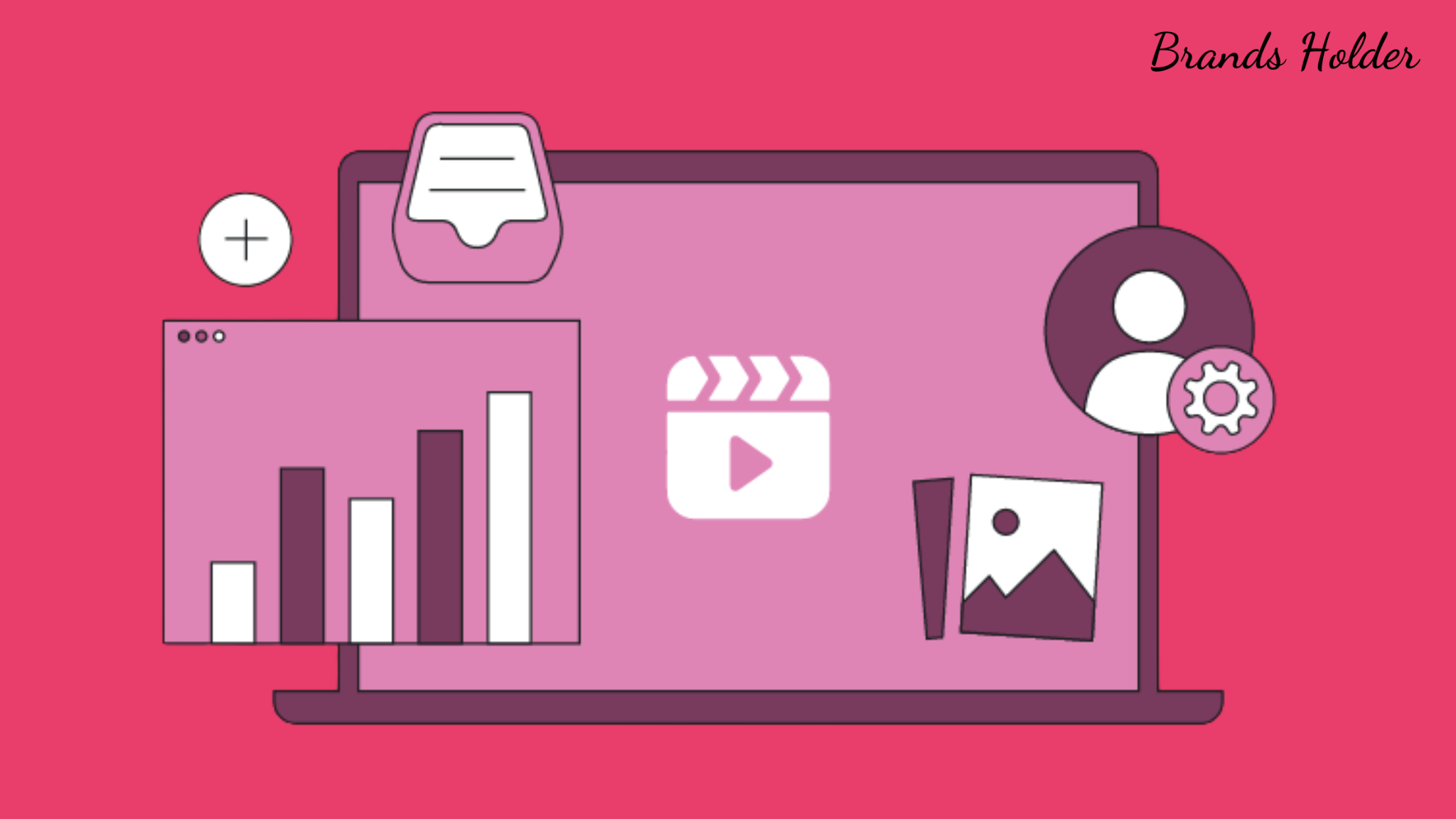Wondering what a digital creator means on Facebook? This guide shows you how to build your creator presence and unlock powerful tools to reach millions.
Your digital creator profile lets you share expert content through videos, photos, and live streams. Facebook creator tools work perfectly for fitness trainers, cooking experts, tech reviewers, and pretty much any content type you want to create.
The platform gives you everything needed to grow your audience and make money from your content.
You’ll learn how to set up brand deals, start subscriber channels, and build sponsorship opportunities. Ready to become a Facebook creator? Let’s walk through the exact steps you need to follow.
What Makes a Facebook Digital Creator

Facebook digital creators make original content that speaks directly to their target audience. Unlike regular Facebook users posting life updates, creators share expert videos, photos, and live streams that their followers actually want to see.
Key Creator Differences
Digital creators post content on a fixed schedule to keep their followers coming back for more. These creators build real connections with their audience through comments and meaningful conversations.
Professional Mode or Creator Mode gives you powerful tools to track how well your content performs. You’ll see exactly who watches your content and what they like best.
What Does Digital Creator Mean on Facebook: Creator Benefits
Facebook’s huge audience means your content reaches people all over the world. The platform lets you make money through:
- Brand deals and sponsorships
- Video ad revenue
- Monthly subscriber payments
- Facebook Shop product sales
Creator Studio works as your content headquarters. You’ll schedule posts, check performance, and make smart decisions about what to create next.
Facebook gives you helpful resources like tutorials and creator meetups. These keep you updated on new features and help you connect with other creators.
The platform works great for sharing specific expertise. Whether you create travel guides, workout videos, or cooking tutorials, you’ll find people who love your content. Regular posting and engaging with followers makes you the go-to voice in your field.
Facebook’s tools connect smoothly with Instagram, so you can manage both platforms in one place. This saves time and helps reach more followers.
Best of all, you control your creative direction while building your brand. You’ll try different content types and topics that match your style and connect with people who share your interests.
Setting Up Your Creator Profile
Facebook creator profiles need specific setup steps to work properly. Here’s exactly what you need to do to start creating content.
Pick Your Profile Type
The professional mode works best for most creators starting out.
Turn it on for your personal profile to keep your existing friends while getting creator tools. This lets you build on the audience you already have.
What Does Digital Creator Mean on Facebook: Set Up Your Bio
Your profile name needs to match what you create. Pick something people remember easily. Choose creator categories like ‘Digital Creator’ or ‘Video Creator’ so Facebook shows your content to the right people.
Your bio should include:
- What type of content you make
- Why people should follow you
- Keywords for your content type
- Ways to contact you
Connect Your Creator Tools
Creator Studio gives you everything needed to run your creator profile.
This tool helps you post content, check how it performs, and grow your audience. You’ll use it to:
- Plan your content schedule
- See what posts work best
- Watch your follower count grow
- Set up ways to make money
Make your account secure with two-factor authentication and set the right access levels for your team. Meta Business Suite lets you handle both Facebook and Instagram from one place.
Add all your important profile details like contact info and website links. Use a business email instead of your personal one to keep things professional.
Creating Your First Content
Facebook gives you multiple ways to share your ideas through content content creation. Let’s look at the exact content types that work best for creators.
Choose Your Content Format
Photos, text posts, long-form videos, Live broadcasts, and Reels help you share your message in different ways. Reels work really well for reaching new followers and growing your creator profile.
Your content needs to stand out from other creators. Make sure each post:
- Shows your unique take on topics
- Sounds like your real voice
- Gets people talking in comments
- Starts good conversations
Use Creator Tools
Creator Studio makes posting and tracking content simple. This tool lets you:
- Share posts across your profiles
- Handle multiple accounts easily
- Keep your content organized
- See how posts perform
The Professional Dashboard shows exactly how well your content works and who watches it. Facebook’s built-in tools make creating new content quick and simple.
What Does Digital Creator Mean on Facebook: Make Your First Post
These posting tips work really well for new creators:
- Use vertical video when you can
- Add elements that get reactions and comments
- Make content easy to share
Your posts need to follow Facebook’s rules. This helps Facebook show your content to more people. Try different types of posts to see what your audience likes best.
Real beats perfect every time. Your unique way of explaining things helps people connect with your content. Watch your post stats and reader feedback to make each new post better than the last.
Build Your Content Strategy
A strong content strategy helps you succeed as a Facebook digital creator.
Your content strategy needs careful planning and consistent posting to build an audience that connects with your ideas.
Pick Your Niche
The perfect niche matches what you love with what people want. Start with topics you know well and feel excited about.
Your niche needs good money-making potential – check if enough people search for and engage with similar content.
Evergreen niches prove most profitable because they stay relevant year after year. Popular niches work well, but you need your own special angle to stand out from other creators.
Create Your Content Calendar
A content calendar keeps your posts organized and regular. Good planning lets you:
- Get posts ready ahead of time
- Keep the content flowing steadily
- Plan themed content for weeks or months
- See which post types work best
Creator Studio schedules your content in advance, so you stay active even during busy times. Making content in batches helps maintain quality without burning out from daily creation.
What Does Digital Creator Mean on Facebook: Use Different Post Types
Mixed content types keep followers interested. Facebook offers these formats:
- Photos showing your best visuals
- Links to your website content
- Reels for quick, fun videos
- Stories that last 24 hours
- Live videos to talk with followers
Video content, especially Reels, receives preferential distribution from Facebook’s system. Regular posting and testing different formats shows what your audience likes most.
Each post should spark conversations and make sharing easy. Focus on original content that shows your unique knowledge and style in your niche.
Final Steps to Success
Facebook creator tools give you everything needed to build a successful content channel. Your well-set-up profile unlocks powerful features to manage posts and track what works best.
Success comes from sharing your unique ideas through original content your audience loves. Quality videos, Reels, and regular posts work better than chasing every new trend. These posts help you connect with followers who care about your content.
The right niche and solid content plan form your foundation for growth. Regular posting builds an engaged audience while opening up money-making options through the platform.
Your unique style matters most when creating content. Facebook gives you all the tools to turn what you love into a thriving creator channel – you just need to start posting.